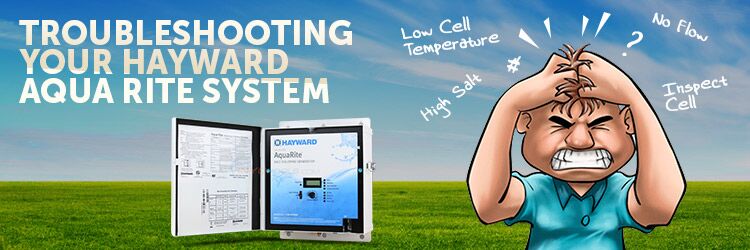This guide discusses what to consider when troubleshooting low chlorine levels in a salt pool. We want to help you determine if your salt cell is not working or if it could be something else, and by “something else,” I mean something much cheaper to fix. So strap on your cheap skates, and let’s get rolling.
Here are a few questions to ask yourself when troubleshooting low chlorine in a salt pool.
Is My Control Flashing Any Fault Codes or Alerts?
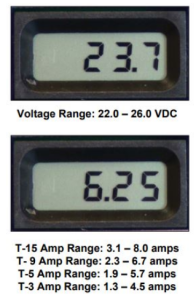
Use your salt chlorine generator’s alert or fault code readouts to identify immediate concerns. Most salt systems have a series of status indicators to show their current state (Generating Chlorine / Idle) and their health (Low Salt / Check Cell); these system errors should be addressed first.
For example, the Hayward AquaRite display may flash the INSPECT CELL & CHECK SALT indicators. In that case, you would press the DIAGNOSTICS button to check that the correct cell type is selected (T-Cells 3, 5, 9, or 15) and confirm the cell’s Voltage and Amperage on the same menu. If the incorrect cell type is selected, the cell’s volt and amp readouts will be skewed, which will trip the fault lights. Adjust the cell type in the diagnostics menu. For a deep dive into Hayward AquaRite troubleshooting, refer to the Hayward AquaRite Troubleshooting Guide.
If no faults or alerts are displayed on the UI, we can move on to other causes of low chlorine levels.
Related Articles – How to Read and Adjust the Hayward Aqua Rite SCG Operational Values – Diagnosing and Troubleshooting Your Hayward Aqua Rite System – Hayward Aqua Rite Error Code Guide – Jandy AquaPure Error Codes

What is my Cyanuric Acid (CYA) Level?
This may be the most common reason salt pools experience chlorination problems. Pool owners may forget that salt chlorine generators require the user to add cyanuric acid separately, unlike traditional stabilized chlorine tablets. Ideal CYA levels for a salt pool are 60 – 80 ppm.
Cyanuric Acid also called a stabilizer, is vital to maintaining chlorine levels. Pool techs call it Chlorine’s Sunscreen because CYA prevents chlorine burn-off by the sun’s UV rays. If your cyanuric acid levels are too low, the sun will zap the chlorine before it can zap bacteria.
Too much CYA is also a problem; you may experience Chlorine Lock.
Related Articles: How To Test Pool Stabilizer (Cyanuric Acid) – Pool Cyanuric Acid Calculator
Did It Recently Rain in Your Area?
If you test your water after heavy rainstorms, your chlorine level may show a drop, but that’s normal. A heavy rainstorm adds fresh untreated water to your pool, which dilutes the chlorine solution. If your pool was on the low end of the acceptable chlorine range, that glut of freshwater skews your reading.
How to help your salt chlorinator cope after a heavy rain storm:
- Add a dose of pool shock
- If available, activate the “Super Chlorinate” feature; it increases the cell’s output to 100% for 24 hours.
**Note: When activating your super chlorinate function, adjust your pump’s run schedule to run for that 24 hours. If your pump isn’t running, the generator can’t create chlorine.**
Related Articles – Prepping Your Swimming Pool for Storms – How to Clean Your Pool After a Storm Without Power
Did You Just Have a Pool Party?
Pool parties are fantastic, but something we don’t like to think about is that more swimmers equal more dirt, body oils, and…other stuff. After a pool party, your cell’s normal chlorine output will not be enough to deal with this mountain of organic material.
Unfortunately, your super chlorinate function probably won’t boost levels enough to combat the grimey, virulent invaders to boost your chlorine to a safe range; this is when your best friend, pool shock, comes in handy.

Both regular chlorine shock and non-chlorine shock can be used to kill bacteria and break down the swimmer grime deposits in your pool. Non-chlorine shock oxidizes (breaks down) organic material and expended chlorine, called chloramines. Chloramines cause that “chlorine smell” you get from a pool. Pools are like armpits; it’s probably not clean if you can smell them.
While your traditional pool shock is a concentrated form of unstabilized chlorine, it can kill any bacteria. You’ll still want to ensure your CYA levels are checked before using it.
Related Articles – Which Pool Shock Do I Use? – Someone Pooped in My Pool. What Do I Do Now? – Water Chemistry For Saltwater Pools
Is Your Pool Water Turning Green?

If you’ve owned a pool for a few years, you’ve battled algae at some point. Green water is a telltale sign of a burgeoning algae bloom. Algae require a few things for them to bloom.
- Sunlight and temperatures over 60 degrees Fahrenheit
- Food, usually in the form of phosphates
- Little to no active chlorine, accompanied by imbalanced water chemistry.
Algae bloom is not a confirmation of a broken or malfunctioning salt system. The algae could be a late symptom of one of the abovementioned issues in this article. Anything that causes chlorine supply to fall behind demand could be a culprit.
Related Article – How to Clean a Green Pool?
When Was the Last Time I Cleaned the Cell?

If your control is flashing a “Check Cell” fault alert, you can usually narrow it down to a dirty or dead salt cell. A byproduct of the cell creating chlorine from salt is a chalky white substance called scale. Scale forms between the plate’s cells, preventing proper flow and clean contact with the plate’s surface.
Soaking the cell’s plates in muriatic acid is the preferred method of removing scale. There are different methods to soaking your cell, corresponding to the model of your system; see the linked guides below to see the various ways of cleaning a cell.
An “Inspect Cell” error does not always mean your cell is dirty. Models like the Hayward AquaRite flash the Check Cell fault error at 500-operating hour intervals to ensure the user regularly inspects and cleans the cell. Check your generator’s manual for how to give the cell a visual inspection and reset the “Check Cell” light.
Related Articles –How To Clean A Salt Cell – How To Clean a Hayward AquaRite Turbo Cell – How To Clean a Compupool Salt Generator Cell – How To Clean a Jandy AquaPure Ei Salt Chlorine Generator Cell

What Is My Salt Cell’s Output Rate?
The Pentair Intellichlor (like virtually all salt generator models) allows the user to set the rate of chlorine output rate. This output rate is measured on the scale of percentages. For example, if the time the cell output is set to 40%, in a given hour, the cell will be producing chlorine for 24 of the 60 minutes.
If you are repeatedly experiencing low chlorine levels, increasing the output range or increasing the runtime of your pump schedule may be necessary.
**Note – Temperature plays a part in chlorine demand. A 90-degree day will require a higher output than one in the 60s; adjust these outputs and schedules with the time of year**
What Is Your Salt Level?
Salt does not evaporate from your pool water, but a summer’s worth of rain, swimmer splashout, or backwashing can bring down your salinity level. Be sure to follow your manufacturer’s recommendations for salt levels. Displays can easily be off by 200 ppm or more; use a reliable test method to find out how much salt is in your pool, and do not rely on the display. Low salt readings from an aging cell are common.
Related Articles – How To Test The Salt Level Of A Pool – How To Add Salt To A Pool – Swimming Pool Salt Calculator
How Dirty Is My Solar Blanket?
Solar blankets are great for insulating your pool, keeping the water warm, and increasing the efficacy of your heater. So, use a solar cover. You may need to boost your chlorine levels if you take the blanket off and dump the green or dirty water into your pool.